In this article
In the world of business, there comes a time when cutting IT costs becomes a necessity. With businesses anticipating a recessionary environment, the recent State of IT Report 2024 conducted by Spiceworks concluded that 74% of businesses have enacted cost-cutting measures in their IT budgets and 43% have either slowed hiring or reduced their workforce through layoffs.
But, what if I told you that these periods of cost-cutting are not just about tightening the belt? They are actually great opportunities for companies to better utilise their IT budgets, improve efficiencies and foster long-term IT scalability and business growth.
When economic challenges strike, whether due to unforeseen crises or the need to reallocate resources, it’s easy to view IT cost-cutting as a necessary evil. However, savvy business leaders see it as an opportunity to rethink and optimise their IT strategies. This is not merely about reducing expenses; it’s about creating a leaner, more efficient IT infrastructure that can propel your business forward.
In this blog we’re going to dive into cost reduction initiatives that go beyond the usual IT budget cost-cutting fluff. You’ll learn how to reduce IT costs without compromising on quality. Whether you’re an IT manager or a business owner, these strategies will empower you to make informed decisions that will benefit your bottom line and align with your company’s business goals to drive long-term success.
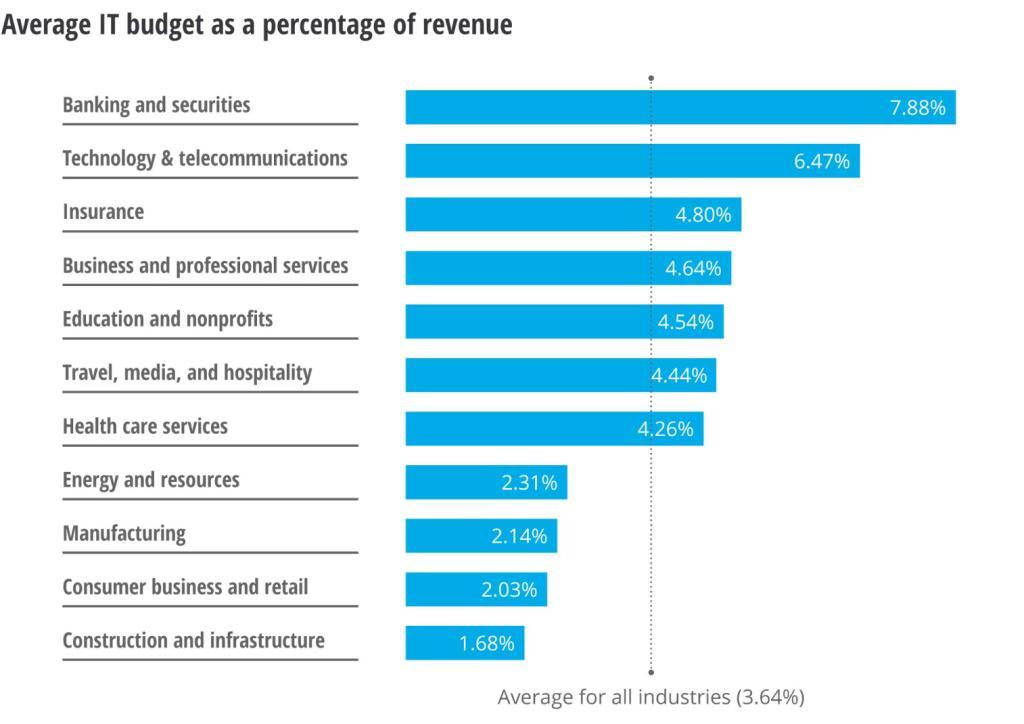
IT Cost Reduction Strategies
Quick Audit for Immediate Savings
Prior to embarking on a comprehensive strategy for reducing IT expenditures, it is imperative to conduct an initial audit and assessment of the existing infrastructure, capital expenditures and resource allocation.
This audit serves multiple purposes, it establishes a baseline for current spending, identifies immediate areas for potential savings and lays the foundational data required for long-term cost-reduction strategies. This auditing phase often involves a meticulous review of current IT assets, software licence utilisation, subscription services and even human resources allocations, alongside operational expenses such as energy costs.
Identifying Wasteful Spending
Inefficient resource utilisation undermines the overall efficiency and effectiveness of an your IT department. This inefficiency manifests itself in various forms: redundant hardware, unnecessary software licenses and excessive energy consumption. The inaugural step in any viable cost-reduction strategy should be to identify and eliminate these wasteful expenditures.
A data-driven approach, often leveraging analytics tools and Key Performance Indicators (KPIs), is recommended for accurate identification. Subsequently, reallocation of these resources into more mission-critical tasks or departments can be accomplished, thereby increasing overall organisational productivity and reducing waste.
Reducing Energy Costs
Energy consumption represents a significant, yet often overlooked, operational cost within IT departments. Strategies for reducing these costs must go beyond mere cost-cutting and venture into the realm of long-term sustainability.
Immediate “wins” can often be obtained by improving the insulation within server rooms to maintain a stable operating temperature, thereby reducing the load on cooling systems. Furthermore, procurement policies for hardware upgrades should be revisited to ensure that any new hardware is compliant with the latest energy-efficiency standards.
Software Smarts: Licensing & Tech Stacks
Software is the lifeblood of modern businesses, but managing licenses and tech stacks can be a minefield. It’s all fun and games until someone realises they’ve been paying for software no one’s used since 2017. Let’s explore strategies to keep those costs in check.
Audit Your Software Licenses
Imagine your software licenses as a garden. Over time, unused or redundant licenses can sprout like weeds, quietly draining your resources. Conducting a comprehensive license audit is like weeding the garden. Identify those licenses that are rarely or never used. Perhaps you’ve invested in a premium tool that your team barely touches. It’s time to cut the dead weight and save money. By pruning unnecessary licenses, you not only reduce costs but also free up resources for more critical investments.
Opt for Volume Licensing
In the world of software, economies of scale often come into play. When multiple team members require the same software, it’s prudent to consider volume licensing. This approach can unlock substantial savings for your business.
Picture it as buying in bulk. By negotiating a deal for multiple licenses, you can secure favourable terms and discounts. It’s like getting a wholesale price instead of paying retail. This strategy not only reduces costs but also simplifies license management since you’re dealing with a unified package.
Streamline & Standardise Your Stack
Think of your tech stack as a toolbox. It’s essential to ensure that each tool serves a unique purpose and doesn’t duplicate functionalities. If you find overlapping functions within your stack, it’s time for some tool consolidation. Imagine having two hammers in your toolbox; one will suffice.
The same goes for software tools. Identify areas where you can eliminate redundancy and streamline your stack. This not only reduces costs but also simplifies IT management. A streamlined stack is like a well-organised toolbox – everything is easy to find and use.
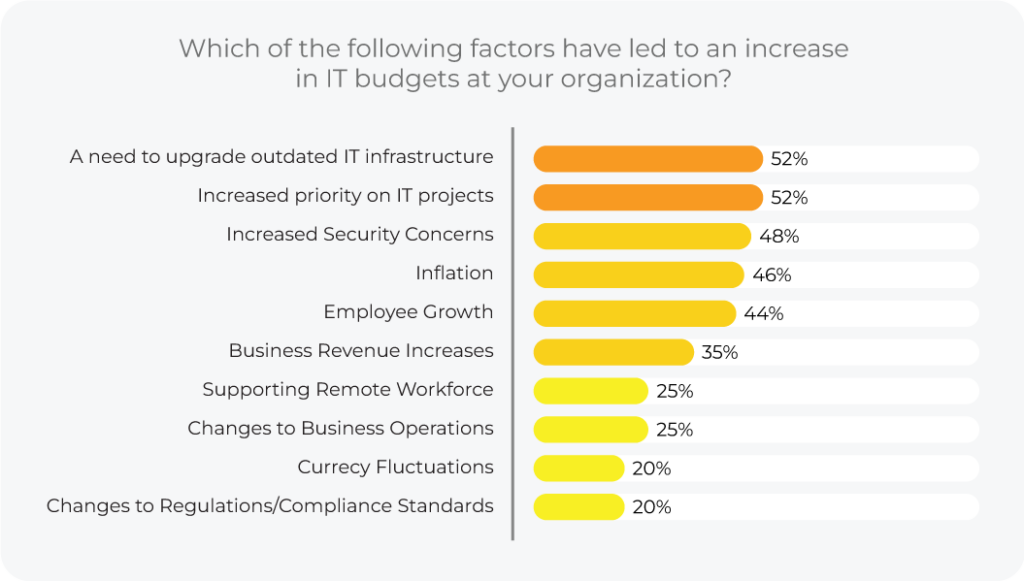
Vendor and Contract Smarts
In the realm of IT management, the strategic control of costs isn’t just about reducing expenses; it involves a value driven approach to it strategy with savvy vendor management, nuanced contract negotiation and intelligent choices on outsourcing combining to drive strategic IT value.
Vendor Management
It’s not just about finding the cheapest option; it’s about building relationships. A good relationship with your vendor can translate to benefits like better pricing, priority support, or even priority access to new features.
Contract Negotiation
Negotiating contracts goes beyond haggling over price points. It involves a fine balance of managing contractor expenses while ensuring that the terms align with your organisation’s operational goals and risk tolerance.
Always specify Service Level Agreements (SLAs) to lay out explicit expectations for performance, reliability and incident response times. Moreover, consider adding contingency plans or exit strategies into your contracts. These stipulations provide the leeway to adapt or transition in response to evolving business requirements or vendor performance issues.
Managed Services / Staff Augmentation
Sometimes it’s more cost-effective to outsource certain tasks. Managed service providers can be more economical for functions like infrastructure services, network maintenance, cloud storage or data, as specialised vendors and cloud providers often have the scale to offer better pricing. IT staff augmentation, on the other hand, is your go-to for project-specific needs.
Security on a Budget
Security is non-negotiable, but it doesn’t have to break the bank. Explore affordable tools and practices to protect your data, ensure compliance, and implement cost-effective data backup solutions.
Cyber Security
Contrary to popular belief, enterprise-level security isn’t synonymous with expensive solutions. Open-source tools like pfSense for firewall management, Snort for intrusion detection, and ClamAV for antivirus can offer robust protection at little to no cost. The key is to complement these tools with well-defined security protocols and regular updates. Additionally, cloud-based security services offer the advantage of scalability and lower upfront costs. However, you must weigh these options against your specific security requirements and the sensitivity of the data you handle.
Compliance
Staying compliant with industry regulations, be it GDPR, HIPAA, Essential 8 or any other standard, is critical for legal sanctity but can seem cost-prohibitive. One way to manage compliance costs is by using self-assessment tools that can help you identify the areas where you’re already compliant and the areas that need work. A proper gap analysis can assist you in prioritising your compliance activities.
Investing in in-house training can also pay dividends. By making compliance a part of the company culture, you can avoid potential penalties and minimise the need for external audits, thereby boosting productivity and reducing costs in the long run.
Data Backup
While the importance of data backup is self-evident, it doesn’t need to break the bank. Incremental backup strategies, for instance, only back up the data that has changed since the last backup. This method not only saves but also lowers storage costs. Data deduplication techniques can further reduce the need for storage space by eliminating redundant data. Additionally, cloud-based backup solutions are offering increasingly cost-effective and secure options for businesses of all sizes and eliminating the need for costly physical servers.
Remote Work and BYOD Policies
In the era of remote work and bring-your-own-device (BYOD) policies, discover how these strategies can save you money while keeping your data secure.
Remote Work
One of the most immediate benefits of a remote work policy is the reduction in overhead costs. Reduced office space requirements, utility bills, contractor costs and other facilities-related expenses can result in significant savings. However, enabling remote work comes with its own set of security challenges, including the risk of data breaches and unauthorised access.
To implement remote work securely, consider employing a Virtual Private Network (VPN) for encrypted data storage and transmission. Additionally, endpoint security solutions can protect devices that are accessing your network from various locations. Multi-Factor Authentication (MFA) can add an extra layer of security by requiring two or more verification methods—something the user knows (password), something the user has (a smartphone), or something the user is (biometric verification).
BYOD (Bring Your Own Device)
The BYOD model allows employees to use their personal devices for work-related activities, effectively reducing the capital costs of purchasing devices for each employee. However, integrating personal devices into your business network exposes you to vulnerabilities if not properly managed.
To secure a BYOD environment, implement a robust mobile device management (MDM) solution. This allows you to enforce security policies on the devices that will be accessing your network. For instance, you can require that all devices have up-to-date antivirus software before they can access corporate data. Similarly, you can enforce strong password policies and even remotely wipe a device if it’s lost or stolen, protecting sensitive data from unauthorised access.
Migrate To The Cloud
Cloud computing isn’t just a trend; it’s practically a business necessity these days. With promises of better scalability and cost-efficiency, the cloud sounds like a business owner’s dream.
But let’s not put the cart before the horse. Migrating to the cloud is a significant move and it’s not without its pitfalls. Like moving to a new office space—you can’t just throw everything into boxes and hope for the best. You need a detailed plan and a clear understanding of what you’re getting into.
Choose the Right Cloud Model
You’ve got public, private and hybrid clouds, each with its own pros and cons. Public cloud is the equivalent of the WeWork of the cloud world—convenient, but you’re sharing space with others and can rack up costs if you’re not careful. Private cloud gives you more control, sort of like owning your own office building, but that comes with its own costs and responsibilities. A hybrid cloud is that in-between sweet spot. It’s like having a main office and a co-working space for overflow or special projects. The key here is not to pay for things you don’t need.
Smart Data Migration
This can get costly if you’re not savvy. One way to keep expenses in check is by doing bulk data transfers. Think of it like hiring a moving truck instead of making a dozen trips in your car.
Another trick is to migrate during off-peak hours. The digital highways are less crowded, which can mean faster transfers and potentially lower costs.
Monitor and Scale
Okay, you’ve moved in. Now what? Don’t just kick back and relax. Keep a close eye on how you’re using your new cloud space.
There’s a large array of tools out there that can monitor your usage. Use them! If you find you’re using more or less space than you initially thought, scale your resources accordingly only pay only for what you need, making sure you’re neither under utilising or overspending your resources.
The ROI of Employee Training
Employee training should not be viewed merely as an operational expense but as a strategic investment that yields substantial returns over time. By equipping IT staff with the necessary skills and knowledge, we inherently increase the operational efficiency of our businesses.
Highly trained employees are less prone to errors, thereby minimising the need for costly revisions or, in worst-case scenarios, damage control measures that could potentially harm the company’s reputation.
Furthermore, an investment in training often coincides with a reduction in technical support costs. Empowering employees to handle minor technical issues independently alleviates the burden on your IT department, allowing them to focus on more critical tasks. Well-executed training programs enhance employee morale and job satisfaction, factors that indirectly contribute to productivity and employee retention.
A robust cyber awareness component, should also be viewed as a key component of employee training rather than a mere operational cost. The cost of recovering from a cyber security breach can be astronomical, involving legal fees, penalties and a devastating loss of customer trust.
Therefore, the return on investment for a comprehensive staff training program can be seen as extremely high, as it serves as a preventive measure that can save the organisation from substantial financial and reputational damage in the long run.
Why In-House IT Could be a Financial Liability
While an in-house team may appear to offer better control, the financial and operational costs can be substantial, leading to a suboptimal return on investment and limited skill sets.
Let’s talk further about some of the key downsides, both visible and hidden to maintaining an internal IT team:
Salaries and Benefits: One IT guy is pricey enough, but as you grow, so does your IT team. It’s not just the salary; think about the benefits, insurance and other HR costs.
Training and Upgrading Skills: Tech evolves at the speed of light. You’ll need to constantly invest in training programs to keep your team updated, which costs time and money.
Infrastructure Costs: Those fancy servers and firewall setups aren’t going to buy themselves. The initial expenditure (CapEx) and maintenance (OpEx) can sneak up on you.
Downtime: When issues arise, an in-house team might not have the specialised expertise to solve them swiftly, resulting in costly downtime.
Limited Resources: An in-house team has only so many hands and hours. The focus can often be more on fixing everyday problems rather than innovating, leaving you lagging behind competitors who are outsourced and agile.
When is the Right Time to Outsource?
The decision to switch to outsourced or managed IT services should be triggered by several key indicators. These include rapid business scaling that outpaces your ability to maintain an internal IT team, a disproportionate budget allocated to IT without adequate ROI and increasing security vulnerabilities or knowledge gaps.
If these scenarios resonate with your current situation, it would be wise to consider outsourcing as a more cost-effective, specialised and reliable solution.
Your Roadmap to Sustainable IT Savings
In conclusion, cutting IT costs doesn’t mean cutting corners. It’s about making smart decisions that enhance efficiency, productivity and long-term scalability. Here’s a quick recap of our top cost-saving tactics:
- Conduct an IT audit for immediate savings.
- Optimise software licenses and tech stacks.
- Master vendor and contract management.
- Prioritise cyber security on a budget.
- Embrace remote work and BYOD policies.
- Make informed decisions when migrating to the cloud.
- Invest in employee training for long-term savings.
- Assess your need for internal staff vs managed services.
Now, armed with these strategies, it’s time to embark on your journey to sustainable IT savings. Take immediate actions, such as conducting an IT audit and renegotiating vendor and software contracts.
But don’t stop there; focus on planning for future scalability and growth. And remember, TechBrain is here to support you on your cost-saving journey. Our managed IT services can help you maximise the value of your IT investments. Start saving today and pave the way for a brighter, more cost-effective future for your business.




