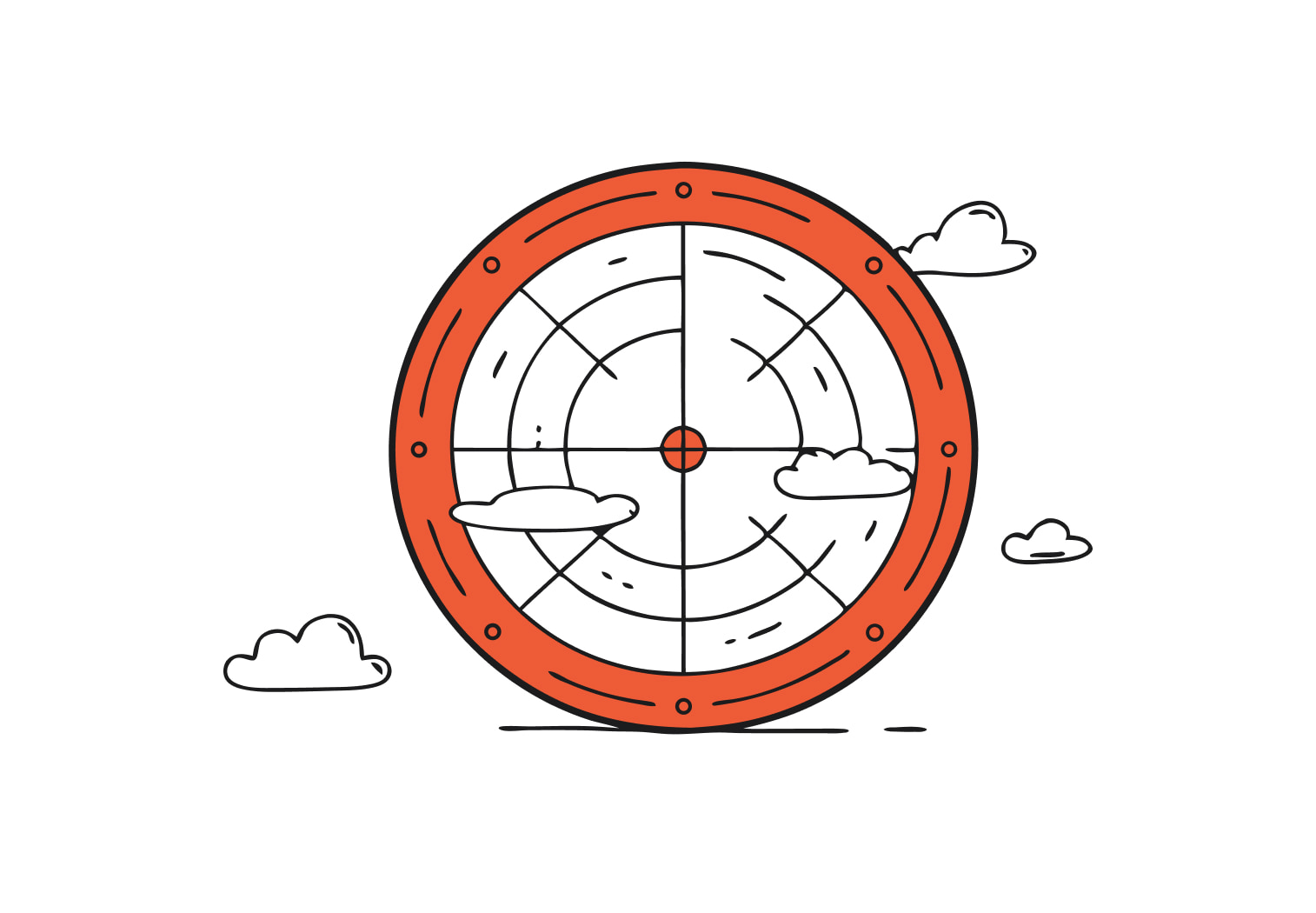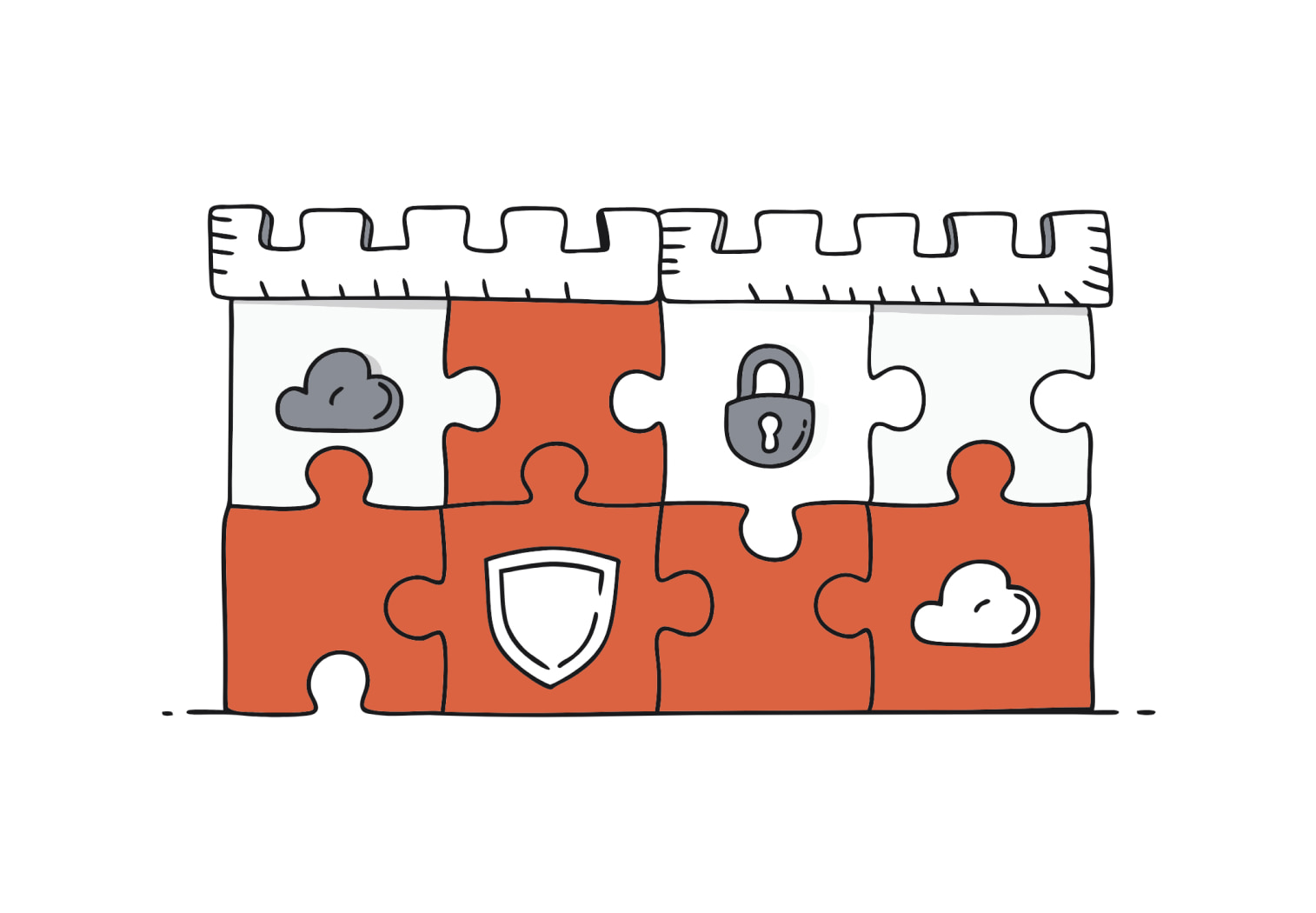In this article
In what some have called “the world’s largest work-from-home experiment”, companies all around the world, from startups to SMEs to multinationals, have been forced to embrace remote working due to the COVID-19 pandemic. Where remote working was previously seen as just a perk preferred by Gen Z and millennials, it has not only become the norm, but a necessity for any business looking to survive.
Fortunately, there are plenty of remote working tools available today to help people work from home with the same efficiency as they do in the office (and possibly even more). These include:
- Video conferencing tools such as Skype and Zoom replace physical meetings with virtual ones
- Task tracking tools such as Basecamp and Trello help with keeping productivity levels consistent
- Remote collaboration tools such as Slack and Asana ensure everyone stays on the same page
- Screen sharing apps such as JoinMe and Loom enable teams to collaborate on specific tasks
All these tools allow remote teams to maintain smooth workflows and continue to work together efficiently despite being separated by geographical distance. Productivity does not have to come to standstill just because employees are unable to meet in the same physical space like they used to.
However, the diffused and decentralised nature of remote working presents unique challenges as far as keeping devices and data secure goes. Some of the top threats companies embracing remote working face include phishing scams, unsecured Wi-Fi networks, and employees having to use personal networks that lack the strong antivirus software and customised firewalls that enterprise networks typically have.
Top three actionable steps companies should take to ensure cybersecurity for remote work
1. Create a secure VPN connection
While it’s more famous among Internet users for location spoofing to bypass geographic restrictions on location-specific content, VPN (virtual private network) technology is also the most common method for providing remote workers with secure access to your corporate network.
A VPN should be supplemented with tools to ensure that remote computers are well configured, well secured and regularly monitored for breaches. Some common VPN system options include Dell SecureWorks, Microsoft’s Windows Small Business Server, Cisco AnyConnect or Juniper’s Juno Pulse.
If the employee is using a remote access program like Remote Desktop, they should always be reminded to lock the screen when they step away such that a family member doesn’t view sensitive company information (intentionally or otherwise) or load streaming services (which slow down the network).
2. Leverage cloud applications
Cloud-based applications allow companies, especially small businesses, to easily enable remote working for their employees while outsourcing most data-security responsibility to cloud-service providers such as Microsoft Office 365, Google Apps and Salesforce, who are usually better equipped and staffed for it.
The key thing when it comes to these cloud apps is to use strong passwords (this is where password managers come in very handy) and enable two-factor authentication (2FA) or two-step verification (2SV) where possible. That extra step of an email or text message confirmation can make a huge difference.
3. Train employees on how to avoid phishing
Phishing has become one of the top techniques used by cybercriminals to gather personal and/or corporate information for larger schemes such as credit card fraud and ransomware. It has particularly spiked during this coronavirus outbreak as more employees work from home for their very first time.
Companies should highlight phishing in their cybersecurity training programs/manuals. Employees should know how to spot a phishing email from the sender’s email address, subject line and email body.
Employees should also be strictly conditioned to not click email links unless they fully recognize and trust the sender and to never share their information with websites that lack of an HTTPS padlock symbol (although some phishing sites have unfortunately started using SSL certificates too).
Need help securing your remote working during this COVID-19 crisis and beyond? We at TechBrain are trusted by hundreds of growing Australian government and business organisations. Let’s help you put together the right cybersecurity measures for your business. Claim your free consultation today!