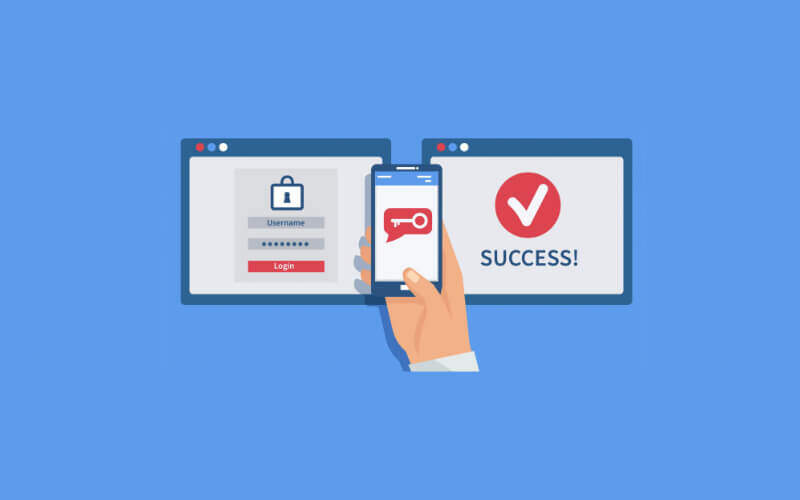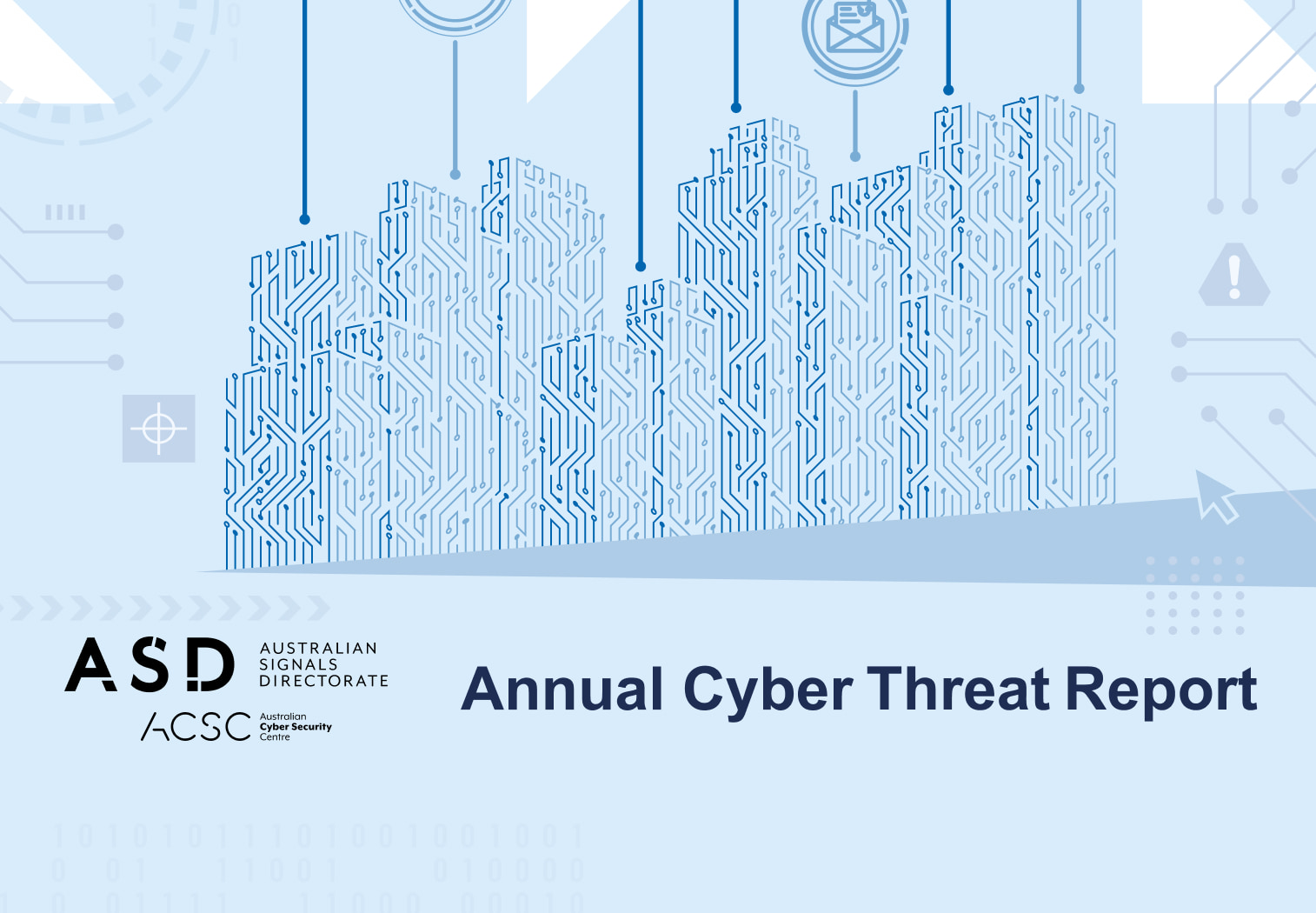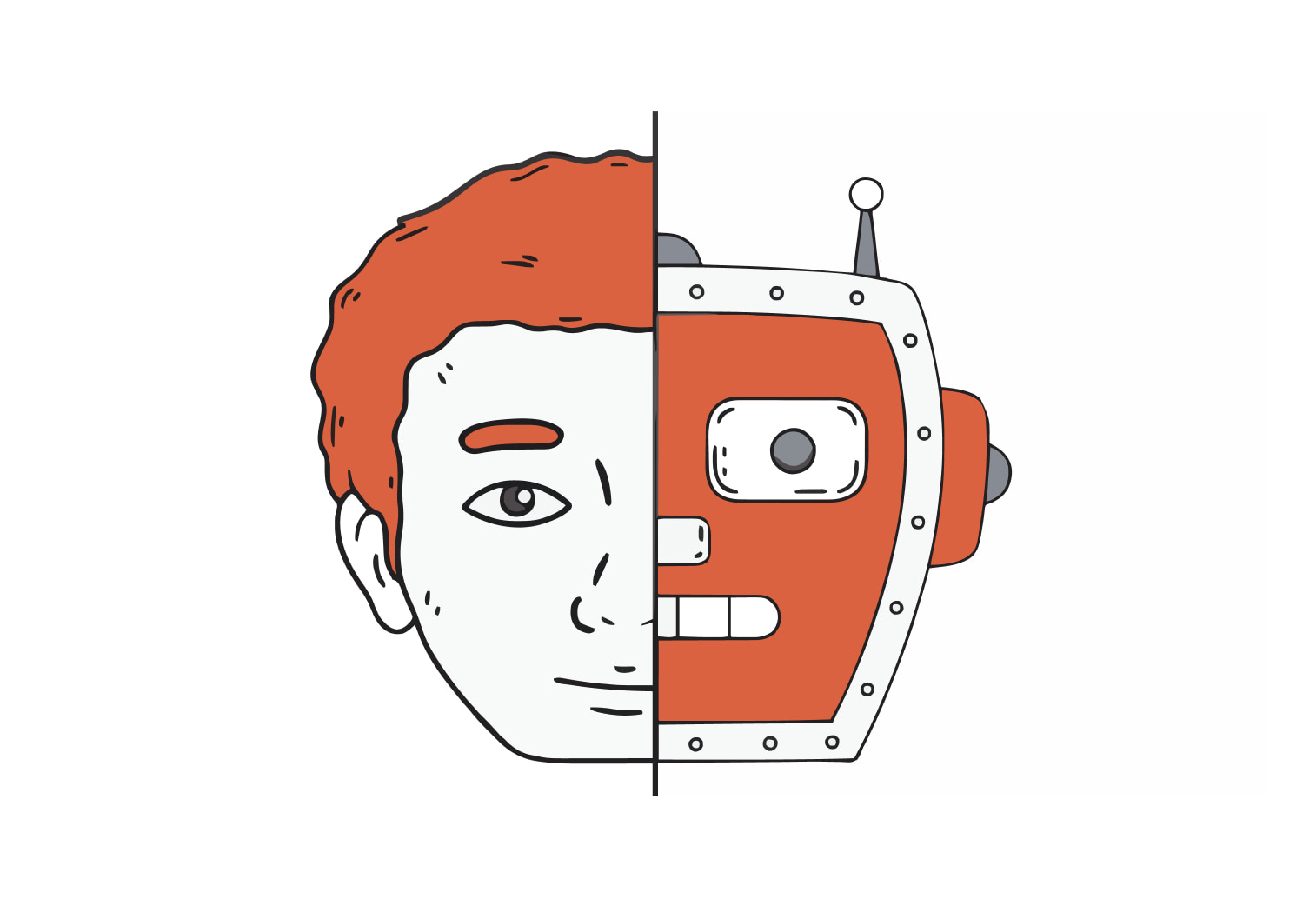In this article
The process of logging into an account requires a method of verifying that you are who you claim to be. This is called authentication and the most common method is by using a combination of username and password.
Among the challenges of using a password in the modern internet era is that many users employ weak passwords that are very similar across many platforms and websites. A data breach on any of these sites increases the risk of using such credentials to access more sensitive data such as bank accounts and company records.
What is Multi Factor Authentication (MFA)?
Multi Factor Authentication (MFA) requires multiple authentication steps from different categories of credentials that makes your identity more difficult to steal. The 3 common categories of credentials include the knowledge factor, the possession factor and the inherence factor.
The knowledge factor is something you know such as an answer to a secret question. The possession factor is something you have such as a SIM card that can receive a unique one-time password (OTP) over SMS. The inherence factor is something you have as a biological trait including fingerprints and iris pattern that can be scanned to grant access to a resource.
Cost effective security for all businesses
Many small and midsize businesses have long known the value of MFA in securing their data, but the upfront costs have only been viable for larger enterprises. WatchGuard’s MFA solution; called AuthPoint, fills this longstanding security gap.
AuthPoint is a cloud based security management solution for businesses that integrates online and offline authentication into a mobile app. Using an app to provide security management gives versatility to IT teams that may not have the budget freedom to invest in expensive security hardware and software.
AuthPoint – the total MFA solution
Whether using the browser based dashboard or the AuthPoint mobile app, users are synchronized with an Active Directory that sends them activation instructions quickly and securely.
Within the interface, one can easily navigate through all the resources that are being protected, including VPN’s, firewall configurations and Windows log-on machines. The app also allows active user management and tracks authentication requests (successful and failed).
Online authentication is achieved using enhanced mobile device sign on whereby registered device signatures are integrated into the authentication calculation, a feature WatchGuard calls Mobile Device DNA.
Offline Windows log-on authentication is managed using AuthPoint generated QR code challenges. The inbuilt QR reader on the mobile app solves the challenge and generates a response that is entered into the logon screen. These responses change every 30 seconds for added security.
The app enables quick firewall configuration using the tried and tested RADIUS protocol as well as configuration of Single Sign-On for cloud based applications. Push based authentication is used to secure online sign in directly from the app’s intuitive user interface.
Third party token authenticators from Google, Facebook, Registro.br, Okta and many others are easily integrated into the AuthPoint app so that token management is in one location on your phone. The app and token managers can be protected on your mobile device using a PIN, fingerprint or facial recognition available in the OS or device as applicable.
Need help setting up your AuthPoint? We at TechBrain are trusted by hundreds of growing Australian government and business organisations. Let’s help you protect your organisation and your customers against data breaches. Claim your free consultation today!