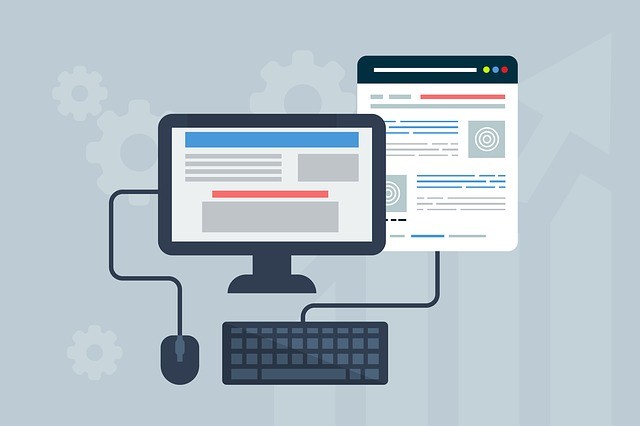In this article
It’s easy to get your great ideas up on the big screen when you’ve got Google’s little streaming dongle at hand.
It doesn’t matter how great your ideas are, you don’t make a great impression on people if you spend half your time fighting with technology in order to get your presentation up on the screen. There was a time when escaping the cable jungle meant investing in an expensive wireless-enabled AV system, but Google’s little Chromecast offers a wireless overhaul to any television, monitor or projector with a standard HDMI video input.
Support for Chromecast mirroring is built into Android smartphones and tablets, making it easy to get whatever’s on your small screen up on the big screen. This way you can use your handheld device as a wireless controller, rather than carrying around a separate Bluetooth clicker.
Thankfully, Chromecast mirroring is also built into Google’s free Chrome desktop browser for Windows, Mac and Linux. You can fling any tab from your computer up to the big screen, or else mirror your computer’s desktop to view any app (although it doesn’t always look as sharp as when you’re mirroring a Chrome tab).
Apple’s iGadgets don’t have built-in Chromecast support; instead, you’re expected to use AirPlay to send video to an Apple TV set-top box – but you will find a wide range of third-party apps in the iTunes store that support Chromecast streaming. Not just entertainment apps like Netflix, but also productivity apps like Google Slides and Google Photos, which handles both still images and videos.
This amazing little device only costs $59, or $99 if you want to step up to the Chromecast Ultra, which supports 4K video resolution. It’s the cheapest and easiest way to get streaming video services like Netflix into your lounge room, but the Chromecast also makes a handy addition to your boardroom or tech travel bag if you tend to give presentations on the road.