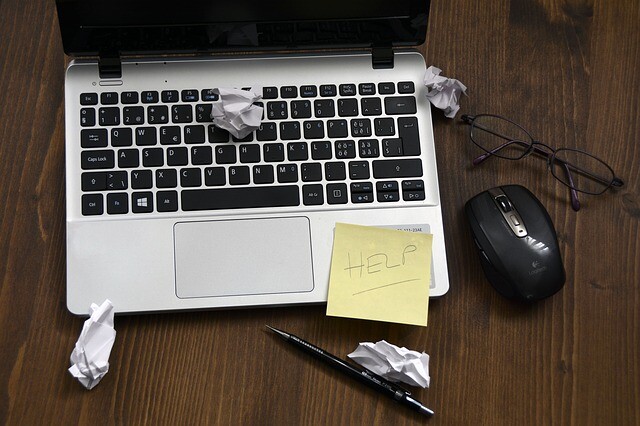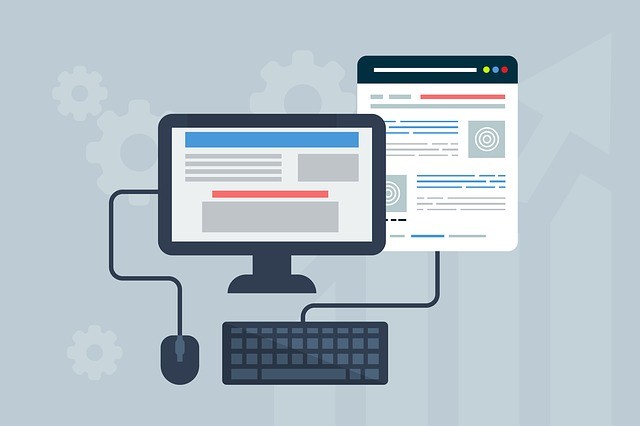In this article
Not every business has the IT resources to run its own in-house IT help desk. Thankfully, even small businesses can access enterprise-grade support by taking advantage of a remote IT help desk.
Remote IT support ensures your people always have the tech support they need, when and where they need it. Here are a few simple tips you can follow and processes your business can instigate to ensure you get the most from your remote IT support.
1. Help users help themselves
IT help desks spend a lot of their time dealing with the same basic issues over and over. Finding ways to automate some of these tasks, as well as encouraging users to help themselves, reduces the load on the help desk. It means they can focus on users with more important issues.
One option is to invest in self-service tools that allow users to solve some of their own problems rather than waiting in the queue. Password resets are a good starting point. They let users turn to a self-service portal rather than call upon the help desk every time they have a memory lapse.
You might also build an internal knowledge base containing the solutions to common tech issues. This can include screen shots and perhaps even short video tutorials.
2. Utilise multiple support channels
Users can get in the habit of reaching for the phone whenever they encounter a tech problem. However, it’s not always the best tool for the job. When considering a remote IT help desk, look for a service provider that offers both phone and email support as well as an online portal.
Training users to seek help via the online portal requires them to learn how to categorise and articulate their issue as part of lodging a help desk request. As they lodge a request you might automatically send users a relevant link to the knowledge database. This gives them the opportunity to close their own ticket and perhaps resolve the issue themselves in the future.
3. Embrace remote support software
Even the most tech-savvy users can encounter issues they can’t resolve themselves. Rather than having the remote IT help desk send them instructions or talk them through the issue over the phone, sometimes it’s more practical and efficient for help desk staff to login remotely to fix a user’s device.
4. Find the right billing model
You need to ensure your remote IT help desk provider has a vested interest in helping you resolve issues quickly and reduce downtime, rather than a vested interest in dragging things out. Remote IT support businesses that charge by the hour profit from recurring issues and drawn-out resolution processes. As such, you should evaluate other billing models.
Also, look for a remote IT support provider that can escalate issues to an engineering team when necessary, as well as offer on-site support if required.
5. Upgrade legacy software and systems
Businesses can chew through an inordinate amount of their IT resources in maintaining and supporting legacy systems. If you want to get the most from your remote IT help desk, it might be time to upgrade a few systems.
Upgrading the business to the latest software and systems dramatically reduces the variety of support requests hitting the IT help desk. Taking the opportunity to embrace the cloud and managed services can also reduce the load on your remote help desk.
Do you want an IT support desk that helps you get the most out of your business? Contact TechBrain today!